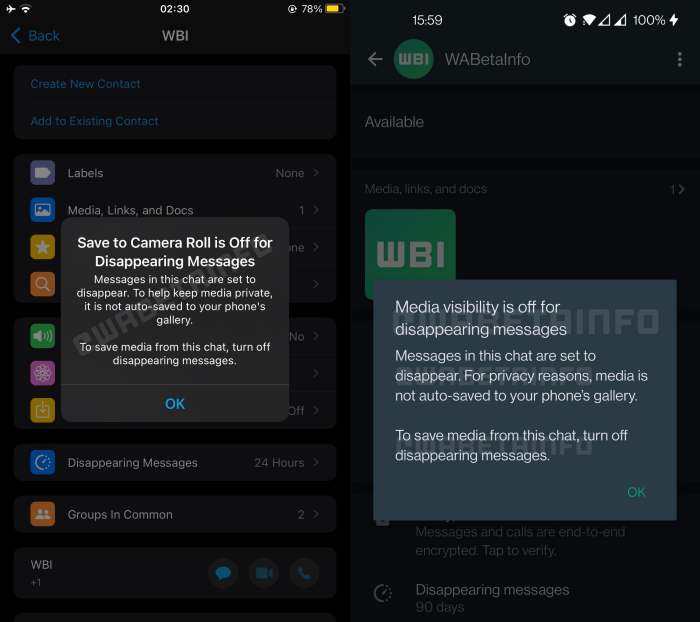Whatsapp restricted media from being automatically saved to your phone’s gallery when the disappearing messages are enabled. If your chat has enabled the disappearing messages option, the service will let you manually save media.
WhatsApp Brings Changes To Media Visibility For Disappearing Messages
WABetainfo shared screenshots where it shows turning off the option “media visibility” for disappearing chats. Whatsapp is also working on a new image editing tool with two new pencil tools to annotate or mark images before sending them. Disappearing chats are set to disappear from both sender and recipient after a particular period of time to protect users’ privacy. There are three options for disappearing chats 24 hours, 7 days, and 90 days. Currently, the media is automatically saved in disappearing messages chat. However, with the latest update, Whatsapp is restricting the download of disappearing media to increase security and privacy. This change will be available for both Android and iOS users. On Android, Whatsapp will automatically disable the “media visibility” option for disappearing chats. On iOS, the feature “Save to Camera Roll” will be deactivated. So, with this, the recipients will be restricted from saving any images, videos, or GIFs. The auto-options will be off by default. This feature for disappearing messages was first spotted in February. Now, Whatsapp shows a popup notification to inform users that messages are set to disappear in the chat. The notification is seen in the media visibility setting in disappearing chats. The notification says, “For privacy reasons, media is not saved automatically to your phone. To save the media from this chat, turn off disappearing messages.” On the latest versions of Whatsapp for Android and iOS, the feature is available in disappearing messages.